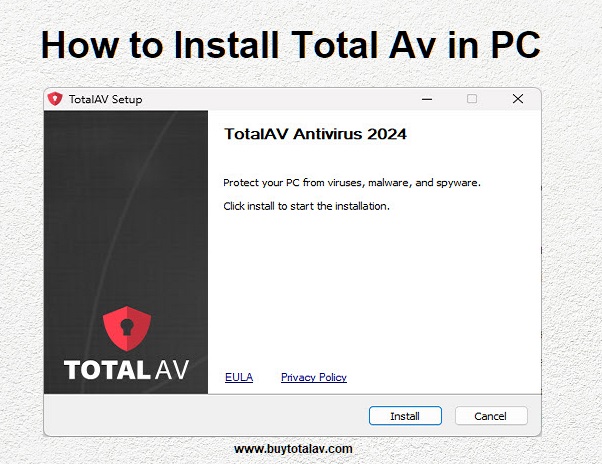How To Install Total Av in PC
Virus issue in personal Computer is one of the common but can be major problem that not only slow your computer performance, but also makes 99% probability of files corruption or system compromission problem. Virus can come through any mode like though unsecure website or links, social media, software or any other protected downloaded file. To tackle these issues there is a popular antivirus one of the global choices known as Total Av. This antivirus come with feature like real time protection, web shield etc.
How Total Av work
Total Av antivirus comes with real time protection that enhance your personal computer security. It not only secures your device but also gives user multiple options like Quick scan, custom scan and full scan. Total av also gives you other option the you want to secure like to block internet ads they offer Total AdBlock to make browsing experience good, Total VPN to secure internet network, Total Password to secure your login details and banking and Total Browser etc.
Brief way to Download and Install Total Av online
Downloading Total Av antivirus depends on operating system user have like its windows computer or apple Mac or Smart device Smart phone or tablet.
- Steps for downloading Total Av in Windows.
- Visit Total Av official website
- Login your Total Av account through registered email address and password
- Go In my suite in Dashboard
- Click Install Total Av
- Open downloads in browser click Total Av exe file
- Click open
- Give permission through yes to make changes to your device
- In prompt click install Again
- Wait till Installation complete
- Click Next or Done
- Steps for downloading Total Av in Apple Mac.
- Open Safari browser
- Visit Total Av website
- Login Total Av account
- Go to dashboard
- Click Install Total Av
- Open Download Total Av dmg based file
- Double on Package Box to Install
- Click continue on Installation Pop up
- Let your Installation Compete
- Give permission by entering apple id and password in apple device
- After Installation done click close
- Install Total Av in Android Phone
- Unlock your android phone
- Go to Google Play store
- Search Total Av
- Click Install
- Now open Total Av app
- Login by registered email and password
- Give necessary permission as per requirement
- Installation done
- Install Total Av in Apple iOS
- Open Apple app store
- Search for Total Av
- Click get
- Verify app by face id or iCloud id
- Open app
- Login Total Av account
- Allow permission for device
Problem In Downloading Total Av
Sometime Total Av does not install in your device or system due to weak internet or system does not support system due to older version, in this case before buying Total Av check your system compatibility or software requirement so that your key or subscription waste. If user is using latest system than we suggest you to restart your computer or smart phone. Make sure there is no preinstalled Total Av file is there otherwise than uninstall and reinstall again. Make sure there is no preinstalled Total Av file is there otherwise than uninstall and reinstall again.If you are using any other antivirus in same computer than there are chances that Total Av and other Antivirus software are colliding with each other while installing. For this we recommend you to use only one single antivirus in system.